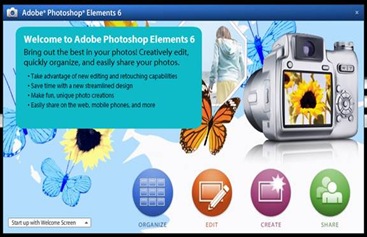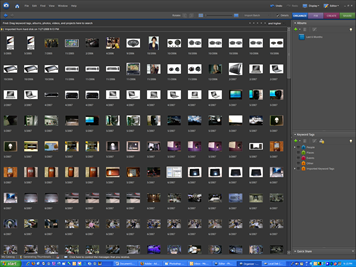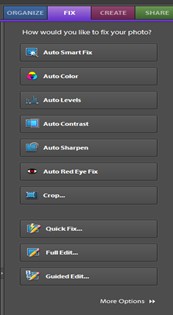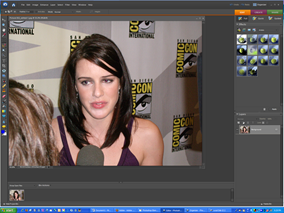Everyone who has read EM for any length of time knows that I’m a fan of Adobe. I generally love working Premiere but never had much use for Flash or Photoshop. Not because I think they are bad products, but because they are overly complicated for my simple needs. I actually use Premiere to create a lot of composite video and animation instead of Flash. So a few years ago Adobe heard my complaints and created a simpler version of Photoshop called Photoshop Elements and they even have a simpler version of Premiere called Premiere Elements. You can purchase each of these separately for $99 or get a both for $149. Recently I discovered that since I stopped working with Video and switched to photos my life has been a lot easier. But I’m a terrible Photographer and need some post production help. That’s where Photoshop Elements come in.
At first glance this looks like a sexier version of the industry standard Photoshop. Adobe really needs to hire some UI folks if they want to go after the casual crowd with Elements. The Organizer isn’t as user friendly as I would have liked it to be. Once it’s set up, it works perfectly fine, but on first blush it’s pretty intimidating because it doesn’t do a good job of just finding your photos and you know, organizing them. No, it opens a screen that lists all the folders on you hard drive, but it doesn’t import anything or even prompt you to import your photos – there’s probably a way to do this, but since it didn’t do it by default I lost interest for awhile. I downloaded Google’s Picassa tool last week and was up and running in a few minutes. It automatically searched my entire drive, imported my photos and organized them by directory. Photoshop Elements didn’t do that and it’s disappointing. I spent a couple of minutes trying to figure out the interface and gave up for awhile. I just wasn’t in the mood to play with "complex" software. If I’m not up and running in less than 10 minutes, I have very little interest in using it. But since I did want to review this, I stuck with it. I eventually realized that, duh, all you have to do is drag your photos over to the organizer and then it’ll do the rest. It doesn’t automatically sort your images (again, I’m sure this feature is buried somewhere in the options tab). You have to tag them, then you can go and look at images by tags/keywords. Unsorted you get something like the image below.
In the organizer you can view your photos in either thumbnail, full screen or several other modes. On the right hand side of the organizer you have some very nice quick fix image tools. You can access the option by simply clicking the image and selecting the fix button. It opens up several easy to use, common editing tools like auto image fix, red-eye removal, image rotate and some other basic options. These basic fixes are done by simply clicking the fix buttons. Everything is automatically done. For 85 percent us, these three options are all we’ll ever need. But there’s several more quick fixes you can do. If the quick fix doesn’t work for you and you want to delve deeper into "photo-shopping" your image, all you need to do is click the edit button at the top of the organizer and it’ll take you to a full featured editor. In the full editor you can add special effects to your photo like motion blur, about 15 different auto coloring options, layer effects and other cool stuff. Once more it’s all done with one or two button presses.
Now that you are done with your photo masterpiece, you want to show it to the world. Photoshop Elements has you covered there as well. By clicking the share button you have a host of new options appear. First it lets you turn your photos into nifty little slide shows, complete with video style transitions, animation effects to your text and audio. It includes some templates that you can drop your slide show on as well. It’s very cool stuff. You can then upload your photos and slide shows to Adobe’s online photo shop community, or you can store it on your hard drive or FTP it to your own server. I wish Adobe included the option to upload to more image services besides it’s own one. I understand they don’t want to promote their competition, but it would be nice to be able to you your existing image accounts then forced to start yet another one. Now, I’m basing this criticism on the assumption that not many of you have actually heard of, that alone use Adobe’s Photoshopshowcase.com website.
After being perplexed in the beginning my learning curve on this was only about an 1/2 hour. Which is saying something for an Adobe Product. They really do need to start thinking about ways to improve their UI. Photoshop Elements is a nice entry level tool that will take your photos to the next level. Adobe really did pack a lot power and simplicity into a package that’s quite a bargain. Look for my review of Premiere Elements in the next few days.
Final Grade B
EM Tech Review
By Michelle Alexandria
Originally Posted 1/27/08