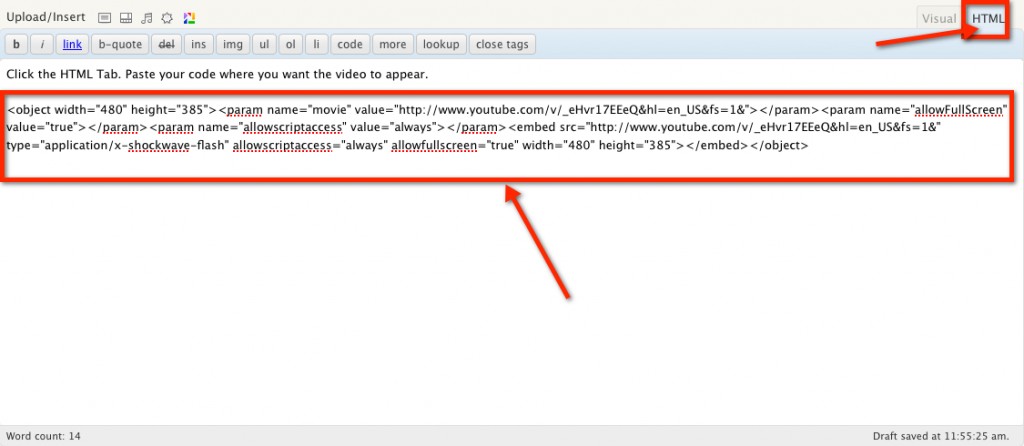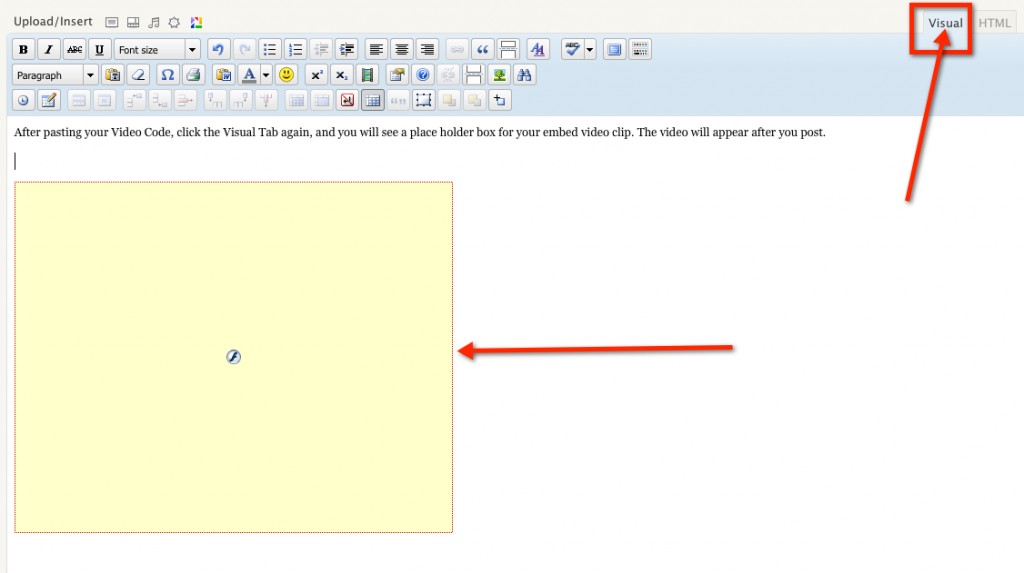Many have asked, how do I post video on EclipseMagazine.com. Your prayers have been answered. Here is a short tutorial on how to do it.
Step One
Write your post has you normally would, when you are at the point where you want to insert a video clip, click the HTML Tab, located in the top right hand corner of the Post Window. Once you are in HTML View, paste your code.
Step 2
Click the Visual Tab, located next to the HTML tab. This will bring you back to the Visual mode. If your code is correct you will see a placeholder box for your Video. The video clip will appear once you publish the article.