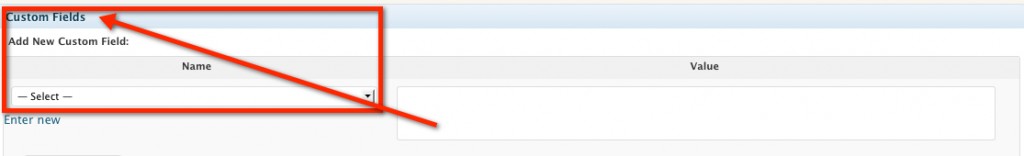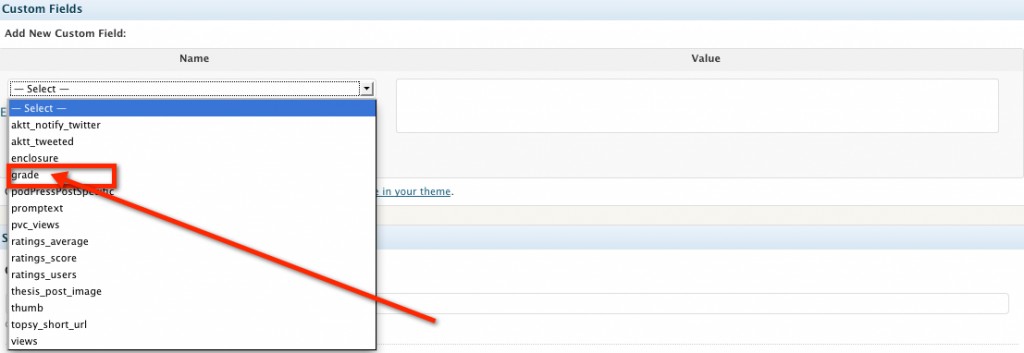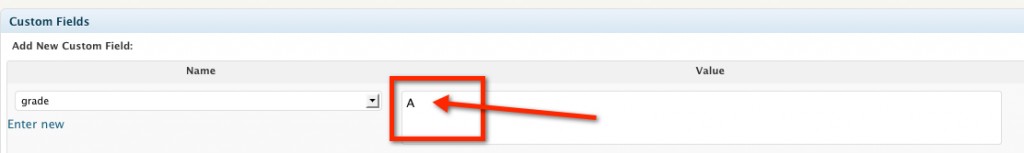Now that we have this brand spanking new theme, we added a Grading Module to Posts. Going forward EVERY review must include a Grade using this new feature. To do this –
Step 1
In the Post administration area find the box called Add Custom Field – this is usually located at the bottom of the page, you can drag it to the top or a better position.
Step 2
Click the drop down menu and scroll until you see the word Grade, select it.
Step 3
Once you select the letter Grade Field add the Grade (we use Letters A – F) in the Value Field. When you publish your article the grade will now appear in the post summary and on the widget sidebars.