My love of the first Amazon Kindle didn’t come right away, it was a slow build that took a month or so for me to really appreciate its simple elegance. When I first got it, my initial reaction was this thing cost me $359?! I thought it was a cheaply made device with really big, dopey buttons that felt like they weren’t properly placed. My other complaint was that I wished the screen was larger. Well be careful what you wish for, because the new Amazon Kindle DX has more than enough screen space to spare and really solid buttons which somehow makes everything worse.
Screen/Hardware
When I first opened the Kindle DX, my reaction was, "man this thing is ginormous!" It’s a lot bigger than it looks in screenshots. It’s about the size of a standard sized magazine, but feels a lot heavier than the Kindle 1 and a little heavier than the Kindle 2. I’ve reached a capacity limit with my Kindle 1 so now I find that I’m spending half my time micromanaging the storage and the interface for transferring files from the Kindle 1 to the SD Card is kind of a nightmare. So I love the fact that the Kindle 2 and the Kindle DX has built in storage now.
The problem with both the new Kindle 2 and the Kindle DX is that the form factor lost the charm of the first one. It looks and feels solid, heavy, well made, industrial. I don’t care for the smaller buttons. They seem harder to press, there will be no accidental page turning with the DX. Another weird issue that I have is the way the on off switch is now a slider that you have to hold onto for a few seconds before the Kindle shuts down. I prefer a simple on/off switch like the Kindle 1 has. It feels like it’s fighting me whenever I want to turn it off. Amazingly, the Size of the DX is its main drawback, it’s just too big. I could never quite get comfortable with reading it and looking at that much text on a bland screen made it hard to really want to read for a longer period. I think the smaller screens make reading less "intimidating," because you are looking at a smaller amount of text at a time.
Battery life on the DX is a major drawback. The thing that I love the most about my Kindle is the seemingly "unlimited" battery life on the thing. I’ve been known to forget to turn it off for 3 or 4 days at a time, to be surprised that the device is still going with very little power drain. The Kindle DX in standby mode, with the wireless turned off, only lasts about 8 or 13 hours. Not good. Amazon is promoting the Kindle DX as a replacement for Text Books and Newspapers but I don’t see it happening. Navigating around any of the Kindles is a nightmare, but the new ones are extremely difficult with the hard to use jog wheel and the fact that the Kindle software doesn’t use standard page numbers, so skipping around a book is nearly impossible. The new rotating screen is irritating, it is overly sensitive and switches to landscape mode when you barely touch the device. And landscape mode is just an awful way to try and read a book on this device because it throws all the buttons completely off. In theory it sounds, great, but in practice not so much.
Software
In many ways the Kindle really shines when it comes to the ease of use of the software. The menu is really intuitive, it’s easy to add bookmarks, notes, connect to Amazon and search for new books. The Kindle software fails in terms of searching within a book, as I said before the Jog Wheel doesn’t work that well and navigating to specific pages is a nightmare. But the "ink" quality on the screen is still really good and because the Hard Drive is built in, you no longer have to use the clunky software to try and move files from the Kindle to the SD Card. The new keyboard is small and a bit hard to type search terms into. I didn’t bother to try any of the PDF functions, I generally hate the PDF format so didn’t bother creating examples to port over to the Kindle DX, I’ll just assume the new feature works fine.
Conclusion
As an overall platform, I’m in love with the Kindle and there is no other eReader for me. I love its tight integration with the Amazon Kindle store, love the always on Evdo wireless connection (I’ve made my hatred of Wi-Fi well known) and really if you stay away from the New York Times best seller titles or wait a few months, the price of books in the Amazon store is pretty reasonable. For instance you can get the first few books in the Twilight series for under $6, I’ve purchased the complete works of Jane Austin, Shakespeare, Alexandra Dumas, and others for $1 each. The problem is the hardware is getting worse and worse, and more and more expensive with each release. That’s a bad direction to go in.
At first I hated the Kindle 1 and it took awhile for it to grow on me, so I’m sure if I gave it time, I could have gotten used to the DX or the Kindle 2, but they are hard devices to grow to love and considering the Kindle DX is $489 + another $50 for a case, I just didn’t want to give it several weeks to see if I would grow to like it. It was just so big and awkward to manage. The Kindle DX proves that bigger isn’t always better.
Final Grade C-
EM Review by
Michelle Alexandria
Originally posted 6.26.09
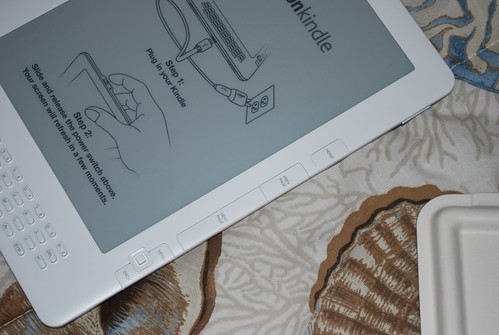
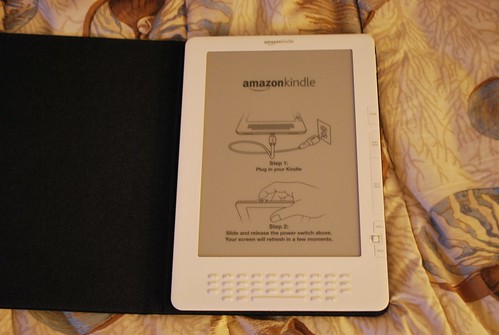
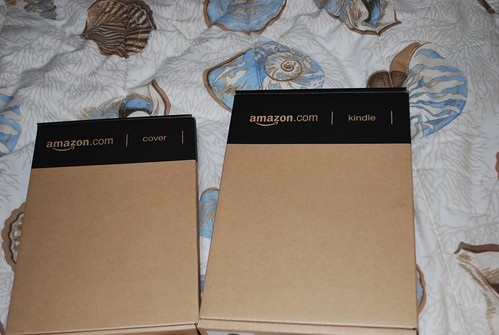
Michelle,
Thanks for the review. I did have a quick question. Under what circumstances are you getting the 8-13 hrs of battery life with wireless off? My DX literally lasts weeks with wireless off. If by standby mode you mean no page turning, it should last indefinitely as the technology on the DX screen does not use any battery unless pages are being turned.
I just left it on overnight when I went to bed and for comparison, I left my Kindle 1 on as well. So both were in standby mode. When I got up at 4 am the Kindle DX battery was drained while my Kindle 1 barely moved.
Depending on how long ago you got the Kindle DX, it takes a few (several?) charge cycles to bring the battery like up to full capacity; 8-13 hour battery life is not full capacity.
When the DX is new and transferring your books over, there is apparently a lot of indexing in the beginning too.
My battery life on the DX is a bit longer than it was with my K1 or K2.
It could be that you had a weak radio modem that could not connect properly overnight and kept trying — that situation will drain it. In cases like this we call customer service and they send a new one after having you log usage for a couple of days.
The landscape mode is a boon for PDFs with small lettering and for web pages. . But you didn't use it for those. PDFs are far clearer on the DX than they are on computers. One can turn off auto-rotate, by the way.
Searching -within- a book is difficult? It's one of the boons of the Kindle 2 for me. Here's an entry on how search results look, all in book-appearance order, seen in context with surrounding text and each linked to the page where the result can be read. See http://kindleworld.blogspot.com/2009/06/searching…
You didn't say what was wrong with it for you… OH, maybe you're talking about the Kindle 1? That does have several bad navigational problems because the Kindle 1 screen is so slow you can't cursor to a word directly, only to lines, and then you have to choose, from a line, which word of 4 or 5 you might be interested and then you have to choose what action you want done in a really awkward way. I no longer use my K1. The K2 lets us go direct to a word or to a link and cuts out several dialog screens and waiting time. Sorry the later models haven't worked out for you.
Glad you're enjoying the older Kindle though.