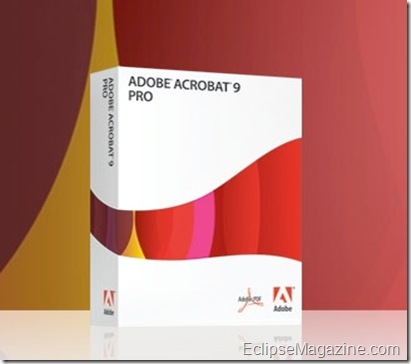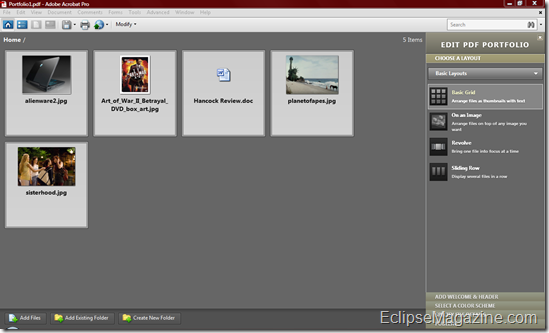I’ve been a fan of Adobe products for a few years now, but the one Adobe product that has been the bane of my existence has been Adobe’s ubiquitous PDF format. While most people do create amazing looking, print ready documents with Adobe Acrobat, I find the closed nature of the PDF format incredibly annoying. Primarily because of all the built in security features in PDF files. A lot of times publishers will lock down the ability to copy and paste from their PDFs. You have to use Adobe Reader to open and view PDFs. It’s these security features, the flexibility, and power of Acrobat that has garnered it such a huge and loyal following. With a lot of publishers going digital for their Magazines, we’ll see a lot more magazines testing out the digital waters. Already several major newspapers and national magazines are testing out digital subscription services. I’ve even been thinking about doing a digital “print” version of Eclipse.
One of the problems with Adobe in the past was their products were slow, clunky, and all of them had a huge learning curve. Their stuff wasn’t for the squeamish, but if you spent some time with them you get a lot of power. Acrobat 9.0 is packed and features Adobe’s new streamlined interface. That hopes to simplify all of their apps and make it easier to just dive in. Acrobat’s new interface doesn’t quite work. It’s pretty – pretty confusing to someone who doesn’t spend much time with Acrobat.
When you first launch the application, you are hit with a blank screen there are no workflow type windows or wizards to hold your hand. At the top you have your menu, which is fairly straightforward. I realize this is a contradiction. But bear with me. You can do several things; create, combine (put different docs together), secure (lock your doc down), sign your document, or insert multimedia files. One of the key new features is Acrobat now supports Flash so you can now add nifty flash movies and animations to your PDFs. As I said the menu is nicely laid out but if you don’t know what you want to do, the program isn’t going to help you.
For instance when you click the Create button, you have several options; you can create PDFs from a file, website, images, etc. This is where I say that Acrobat really isn’t a design program it’s a tool to convert and combine your media to create digital publications for the web. So if you have a word file, images, multimedia, etc. You pull all of this material together in Acrobat. Think of the application as an assembler, the final stage in Adobe’s suite.
You can create interactive web pages in Dreamweaver, stunning Magazine layouts in InDesign or Illustrator, video in Premiere and pull it all together while maintaining design integrity and lock everything down with Acrobat. You can use it to create templates and it now works with Adobe’s new Acrobat.com website, so you and your clients can edit docs live on the fly, and track different versions.
Once all your material is assembled it can be managed in Acrobat’s new Portfolio window. In the past it was always a little difficult to manage your docs, this new Window dramatically streamlines this. Most of the new features in this release can be counted on one hand. But they are welcome additions. This is the text book definition of an incremental upgrade. At a retail price of $449, I expect more oomph for my money. Acrobat 9 will not set the world on fire, but it does what it’s designed to do extremely well.
Final Grade B
EM Review by
Michelle Alexandria
Originally posted 8.9.2008