Its Fall and time for another round of Adobe’s consumer level apps Photoshop and Premiere Elements. Honestly, I’m running out of things to say about the Elements series. Overall, I love both Premiere and Photoshop Elements it provides most of the features that an average consumer would use from Photoshop and Premiere prime, only in a leaner, meaner, stripped down version at a reasonable price of about $150.00.
Elements Organizer
Photoshop Elements 8 provides a pretty slick way of organizing your photos. The interface is lean and clean, surprisingly fast. The organizer imported over 2,500 photos in just a few minutes. It seems like this year’s version is really geared towards making the integration between Elements and Photoshop.com. It’s so seamless that half the time I couldn’t even tell if I was working with photos on my machine or photoshop.com. Ok, that’s hyperbole, I could certainly tell because I’m on a painfully slow internet connection. If I was home using my Fiber Optic line, then I doubt there’d be much difference. I kind of like this integration, when you import all your photos into the Organizer, you have the ability to also automatically update your online library.
I do really love all the organization capabilities of Elements including being able to easily group, tag and rate photos. New this year is People Recognition technology, an auto analyzer that will automatically tag your photos, automatic syncing across all your computers (may be worth the price of admission alone), and the fact that it feels stable under Windows 7 and loads fairly fast. The auto re-sizing is even more stable in terms or resetting size portions. I resized a couple of large scale photos without much distortion. For you iPhoto fans, it’s completely on par with that app – only it also includes a ton of editing capabilities.
Photoshop.com
This is where I tell you the Photoshop.com landing page is a "mess." It’s slickly designed but it doesn’t tell you what you are getting until you actually sign up for the service – and that always ticks me off. Not to mention I just generally loathe Flash. With that said, once you register and sign in, it’s very easy and intuitive to use. As I said like most photo sharing sites you get 2 gigs of storage for free with option to purchase more storage as needed. What separates Photoshop.com from sites like Picasa and Flickr is you get a nice photo editing toolset that lets you clean up your photos on the fly.
Mobile Apps and Sync
Not only that but now there’s a really slick Photoshop.com app for Android and your iPhone. So between Elements on your computer, Photoshop.com and the mobile apps, you are pretty much covered and synched up. You can take a photo on your iPhone edit it, upload it to Photoshop.com and then do some more cleanup on your computer. How cool is that? The price of this integration is being locked into the Photoshop way of doing things. There’s no integrated way to export your photos to other services like Flickr, Picasa, Facebook, etc. It’d be nice if there were some plug-ins available, doing a quick Google search didn’t turn up any.
I don’t trust myself when I take a photo, I usually end up taking one with the flash and one without and then judging which the best one is until after I import it into my computer. Photoshop Elements has this new thing called Photomerge Express where it’ll take both photos and merge them into one. Unfortunately I haven’t had the time to give this a proper go, but if it works as claimed it will make this a must buy application.
Conclusion
I like Photoshop Elements 8 a lot, it’s a very solid somewhat easy to use application. While there’s a lot nice enhancements to current features and new additions like the PhotoMerge, Photosync and People Recognition I don’t think it’s really worth an upgrade from the last version. I’m not entirely convinced there’s enough here that would justify purchasing it over Microsoft’s free Windows Live Photo application – it is nice to have choices. Throw in Premiere Elements 8 and there’s a strong case to be made. Photoshop Elements is around $100 (you can get it on Amazon for $64). Photoshop/Premiere Elements Bundle is $150.
Final Grade B
EM Software Review
By Michelle Alexandria
Originally Posted 11.29.09
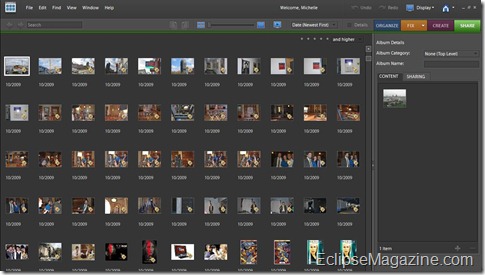

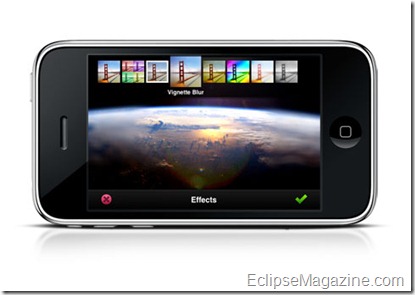
2 Comments
Comments are closed.