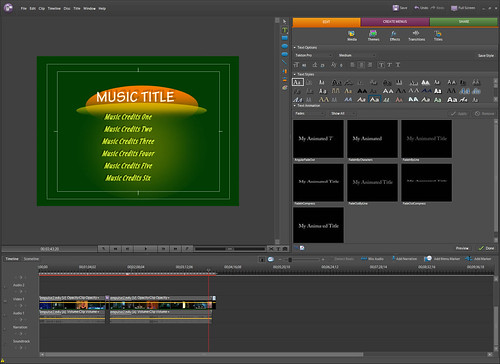If you are looking for a solid, easy to use and cheap video editing application look no further than Adobe Premiere Elements. This product has come a long way from it’s first release a few years ago. It’s stable and pretty fast. A few weeks ago I complained about the interface in Photoshop Elements. Adobe uses the same interface in Premiere but somehow it works much better; maybe because I spent more time with Photoshop, or it’s because the workflow feels more logical to me in a video world than a photo one.It’s pretty simple and straight forward to create a project. You start by creating a project directory and dropping your video and the related files into it. The interface is so slick and simple that it becomes pretty self evident what to do. But it’s not perfect, for instance to insert a video clip you don’t get to it from the file menu, you have to click the edit tab on the right and then click the media button: once all of this is done you can then do a lot of nifty things like add cool transitions (all the standards are here, 3D Rotation, fly-outs, fly-ins and more), blur effects and animated text.The thing that I always liked about Premiere is its ability to easily incorporate lower 3rd‘s to your video productions. This really gives your project a polished look. Too bad most of the pre-canned templates are pretty cheesy looking, but they are fully customizable so you can take one of these template packages and change a few colors and you are ready to go. Without having become a graphic designer.Premiere Elements even includes several different Keying options including Blue, Green (which are the same thing) and the ability to transform your video as well. So you can shoot a full space opera in your basement add all the nifty Hollywood effects with this, for under $100, not bad.

But that’s not all, when you are finished editing your masterpiece, you can easily create a DVD using PE’s nifty tools. You can create animated DVD menus and chapter points. If you don’t want to export your project to DVD, then it’ll let you export it in a web friendly format. It being an Adobe product, Premiere Elements only supports Flash or as they call it “YouTube Friendly Flash Files.” 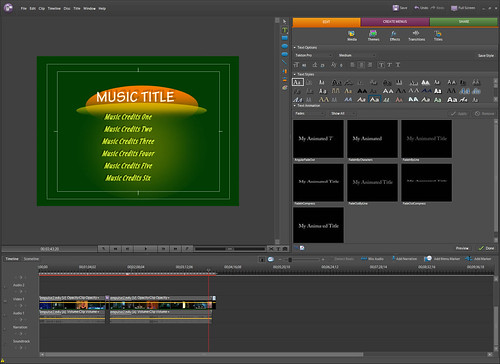
Another bonus for this is, like it’s big brother Premiere Pro, Premiere Elements is full integrated with it’s “sister product,” Photoshop Elements. So if you want to do so more robust picture editing and put slideshows into your production you can easily switch between the two products.
Premiere E has really nice built in audio tools including a five track mixer and support for audio narration. Adobe sells this as a bundle with Photoshop Elements 6.0 or separately. Really at less than $100 for the bundle, it’s a no brainer choice. You get a lot of bang for your buck in this package and when you consider charge over $1,000 for the Pro tools (which aren’t much different than these) this is a no brainer decision for wannabe YouTube stars. Doing this review makes me miss doing EMTV.
Final Grade A
EM Review
By Michelle Alexandria
Originally Posted 3/10/08