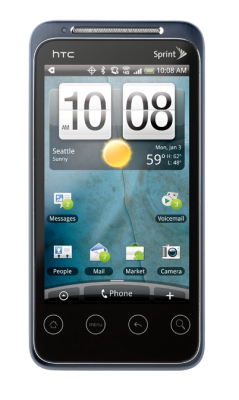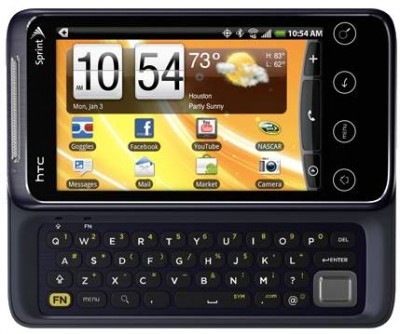I’m the first to admit that I don’t like Apple. I hate them as a company, don’t like how they treat their customers and I think they charge way too much for their products. With that said, I do have everything (except an iMac) that they produce. If I could ignore the fanboys, the press conferences, and the hype I would probably be very happy with my Apple products – except when they stop working like my AppleTV and my iPhone 3G after I installed the iOS4. All the recent talk about Android has me thinking that I’d love to dump my iPhone for a device that actually works as – you know, a phone. Not to mention, Android phones seem so much more exciting.
Over the past month the fine folks at HTC sent me several phones to try: HTC Evo Shift and an HTC Aria which I kept far longer than the two weeks I was supposed to have it for. The reason I kept the Aria so long was, I kept trying to force myself to like it, to drink the Droid cool aid and it just never quite happened for me. I found the Aria screen to be too small and Android not ready for prime time. With that said, I really like the hardware for the larger sized HTC Evo Shift.
Hardware
After spending a few months trying to force myself to like the Aria, I’ve come to the conclusion that screen size does matter and the Evo Shift has a nice 3.6″ inch 800×480 WVGA resolution 262K-color TFT LCD (OS support 16 bit colors) Capacitive multi-touch screen. It’s just slightly bigger than my iPhone screen, but compared to the Aria it looked huge. The screen on this and the Aria washes out in the Sun and even on some over cast days. When I was in Florida a few weeks ago it was almost impossible to take outdoor photos on the Aria.
The key selling feature on the Evo Shift is the slide out keyboard. I’ve never been a fan of cell phone keyboards and this isn’t the one to turn me into one. The keys felt really small and tight, but were very responsive. The keyboard also doesn’t have a separate number pad – you still have to use shift buttons. It adds a little fat to the phone, but not much extra weight. The phone looks a lot heavier than it is. It’s surprisingly light.
Another cool feature is the phone can double as a mobile hotspot and connect up to 8 other devices. I use a Virgin Mobile MiFi with my iPad and it’s annoying having to keep up with that and making sure it’s charged up all the time. I love the convenience of having this capability on my phone.
Camera and Video
Can I just say, “meh” and leave it at that? The 5 MP Color CMOS with auto focus, back camera is fairly standard. The picture quality is about what you would expect, nothing earth shattering. I’m not a photo hound and generally use auto settings when I shoot, the quality of this camera doesn’t make me look like a pro – like my Nikon can. It works well enough, but I wouldn’t use this phone as a replacement for a real point and shoot. The screen washout issue made it nearly impossible to shoot any footage outside.
Sample Shots
Sample Video
Audio
Once I finally got some music onto my phone, I was blown away by how great my tunes sounded. Us Apple users really do get the shaft when it comes to audio quality. I’ve purchased numerous head phones to get decent audio out of my iPhone, and iPod. The HTC Shift had a nice “full” sound, with smooth base and treble levels. I’m not an audiophile but even I could hear the immediate bump in quality. The call quality was also really superb – clear and loud.
Network
The HTC Evo Shift works on Sprint’s network. Sprint is fine for my area – Washington, DC but I still prefer AT&T (except the rare occasions when I travel). Also I live in the suburbs and the 4G never worked in my house and didn’t work anywhere I traveled to. Again, I only had the phone for a week, so I didn’t get a chance to check it out in the big cities – Baltimore, MD or DC where 4G is supposed to be widespread.
Software
The HTC Evo Shift comes with some great applications out of the box, namely all the Google Apps. Navigation is pretty awesome. I use a TomTom app on my iPhone that cost me $60. Google’s free Navigation has the same functionality and it works great with Google Voice. It did a fantastic job of recognizing my spoken directions. In addition to Navigation, Gmail and Calendar are nicely integrated, in some ways I think it works better on HTC than it does on my iPhone. It also comes preloaded with Amazon’s Kindle App. I’m not one for Social Networking, but HTC has a Friend Stream app that helps you manage your Facebook, Twitter, and other network accounts in one place.
Android
Android has a lot of problems; the fragmentation issue is a big one. The development cycle is so fast that as a user you can never really sit back and enjoy what you have because there’s always a “better” version set to release “any day now….” The HTC Evo Shift is rocking Android 2.2 and already 2.3 is either out now or coming soon. Beyond fragmentation issues, Android just isn’t polished. Yes it has all the features and most of the apps as the iPhone but everything felt harder to use. It always took one or two more buttons to do something and as much as I loathe iTunes and the Apple’s locked ecosystem – everything there is so straightforward and easy to use.
When I first launched the HTC Evo Shift, I had issues just syncing the phone with my computer. HTC really needs to create their own application to manage their phones. Mounting the phone as a hard drive isn’t a good solution. Who wants to figure out a phone’s complicated file system just to drag and drop images and videos? After a few false starts and reboots iPhoto and iMovie finally recognized the Evo Shift. I also tried an alternative media management application called doubleTwist. Again, not bad, its just not as simple as it should be. The interface is very similar to iTunes and it lets you manage your music, photos and video files. It worked on both my Mac and PC. Unlike iTunes you aren’t locked into a single library and you can access the Android Market directly from the software.
This brings me to one of Android’s biggest failings and that’s the Android Market. At this point in time it should be cleaner and more polished. This was acceptable a year ago because it was new and fresh, but now Google really needs to tighten the reigns a bit and come up with some central and easy way to get and pay for all of my items. Yes, I loathe iTunes, but whatever complaints I have about it – at least it is easy to use and works seamlessly with all my iDevices. It would be great if all Android hardware came with a similar application/store. Just because Google creates their own media/syncing application doesn’t mean others would have to go away. But for people just starting out on Android there needs to be a central, uniformed application that people can use.
Google recently announced a web based market place and I’m excited for the potential of this. But I still want Google to somehow “enforce” some sort of uniform standard for finding and getting apps and a single desktop client that will let me easily manage my Android phones.
Conclusion
The HTC Evo Shift is a really nice mid-range phone for people who really want a keyboard, but if you are on Sprint you would be better off sticking with the EVO. It’s a better experience.
Final Grade B
EM Review by
Michelle Alexandria
Originally posted 02.27.2011