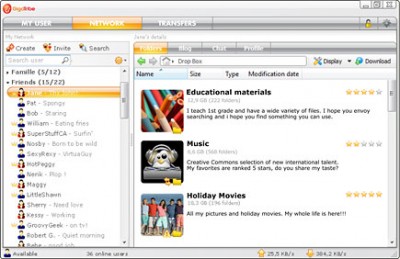
Gigatribe an Easy P2P Tool
I feel really bad about this review; the fine folks at Gigatribe sent me a code months ago to review their new secured file sharing system. The fact that it’s not Mac compatible and is Windows only doesn’t help matters. Basically what happens is you go to gigatribe.com and download an application that essentially is a version of Windows Explorer. Only it let’s you share your files over their secured network without having to upload everything to their servers. So you aren’t purchasing Hard drive space like so many of the new wave of Cloud based services. It’s an interesting concept and good way to work remotely with other team members in a small business environment, or if you just want your friends and family to be able to see the latest vacation videos.
Update
The folks at Gigatribe sent me a note saying they are working on a Mac Version that should come out this fall.
It’s fairly simple and straightforward to use, all you need to do is download the software, create an account and then start adding directories that you want to share with your friends. It’s like having your own private peer-to-peer network. Now you can share those music and movie files with your friends without the MPAA or RIAA trying to sue you. Not only do you have full control over the level of permissions you create on your files and directories, the service encrypts all the data as it goes through the network. In the free version you can invite up to 500 people and it includes some basic social networking features like chat. With the free version you can only transfer one file at a time and only friends can view the files.
For those that want more, you can get the Gigatribe Ultimate version for $29.95. For this price you get faster downloading, multiple file downloading and uploading, remote access to files and group management. Not bad for a private p2p network.
If college kids had money this system could be completely “abused” (by MPAA and RIAA standards).
The interface was pretty straightforward and included lots of wizards for those of you who need a little handholding. If you are used to Windows Explorer there’s no reason you wouldn’t be able to navigate around this. The only drawback to this software is the lack of Mac support. It loses a letter grade because of that.
Final Grade B-
EM Review by
Michelle Alexandria
Originally posted 5.31.09
Who cares about macs…. the only guys I know who where dumb enough to buy a mac for college regretted it immediately when they figured out they can't share internet connection for their xbox and had to keep stealing my laptop.
And you took a full letter grade off because it's not compatible with macs? What a terrible review.
Usually, I use Mother's Magnifier to enlarge my computer screen.
http://www.mothersmagnifier.com
The new version is out, with Mac compatibility and a much better GUI…oh, and fewer bugs. Check it out.. v 3.14