I feel incredibly guilty, which is always a bad way to start off a review, I know. But the kind folks at Adobe sent me a copy of Photoshop and Premiere Elements their latest and greatest consumer level photo editing and video editing software last August and I’ve been meaning to write up a review of this excellent suite for the last 5 months and things kept getting in the way. You know the holiday madness of Film Award Season, CES Planning, the Video Game crunch and I can come up with a million excuses, but in the end, I just lost interest after reviewing the Adobe’s big brother applications – the Adobe CS4 suite. But I’m glad they hounded me like I stole their first born, because I really prefer Photoshop and Premiere Elements to their counterparts, probably because I don’t like my life to be complicated. I like things simple and straight forward and that’s what I get with the Elements suite. It feels like you are getting Pro Level versions at a reasonable price – I mean $149 for both (as a bundle, separately they are each $99) is a damn good deal.
Over the last few months I’ve started to get a little more into photography and to that end I recently purchased a Nikon D60 and Photoshop Elements is the perfect companion to that purchase. I’m not a photographer and don’t need or want a lot from my photo editing software. I just want to be able to import my images, easily crop and resize. Do some common touch-ups with easy to use Wizards, include an reusable watermark, maybe create a photo gallery or slideshow and then be able to share it with friends. Photoshop Elements let’s you do all of this with minimal fuss, the one area where it falls down is creating digital Watermarking, but hey you can just put the watermark on your image yourself. So this is not that big of deal.
In the past I’ve stated that I really like where Adobe is going with their new uniform interface changes and the Elements package has the new interface that was introduced in last year’s Elements. It worked so well that they added the menu system to their pro tools; which means if you want to learn and experiment with their more expensive professional level products, you can’t go wrong with Photoshop and Premiere Elements. In many ways they are the exact same products only a little stripped down.
One thing that separates Elements from CS4 is its tight integration with Adobe’s new Photoshop.com website. Photoshop.com is very cool, it’s literally Photoshop Elements in the “Cloud,” meaning on the web. It takes the idea of photo sharing sites to the next level by providing you with all the tools you need to manage your entire photo and video library. From uploading to common editing functions and storage – for free. You get 2 gigs of storage and it easily imports photos from other services like Flickr, Picassa, Facebook, etc. It’s a nice feature, but I’m not convinced why you would want to have your pictures in multiple places. But Photoshop.com is great if you want to have a private place for your photos, videos and share those with friends. It doesn’t, yet, have the community features of those other services. The slideshow function is very slick you can shuffle your photos, create numerous fly-in and transition effects and then easily embed them into web pages.
Did I mention all of this web functionality can be had with just a click of a button from directly in Photoshop and Premiere Elements? For an additional yearly fee you can upgrade to the Plus Service where you get 20 gigs of space to place with. Other than the extra space, they give you some extra and seasonal themes to use for your photos and it lets you automatically backup your desktop photos to the website.
One of the main new features of Premiere Elements is, it now supports AVCHD format, so I can now do something with those vacation videos I shot on a Cannon HD Hard Disk Recorder. I was really non-plused when I got home and discovered that I didn’t have any video editing software capable of decoding the footage. It also includes this really neat feature called Instant Movie – worth much more than $79 in the time it saves you is really slick. You simply click the Instant movie tab when Premiere Elements Launches, select a couple of clips, and then select a template, a theme, and a audio track and the thing will create a full movie for you complete with transitions and it’ll match the transitions to the beat of your track. It’s really darn slick, so for instance one of the samples is a boring clip of a skateboarder, with two or three clicks you had a hip music video style clip. When I was editing EMTV, years, ago it would take me literally 8 or 9 hours to do this, the fact that this little $99 app does it, and does it well, with a few clicks is pretty amazing.
If you already own a copy of Adobe Elements, I’ll give you my standard conclusion, not really worth an upgrade. But if you don’t have it then I would say run out and get the full Adobe Bundle. Don’t be cheap, it’s only $40 more to purchase Photoshop Elements and Premiere Elements together and I these will become invaluable apps for your video and photo editing toolbox. But don’t take my word for it, you can download a trial copy here and go get yourself a free account at Photoshop.com.
Final Grade A
EM Review
by Michelle Alexandria
01.28.09

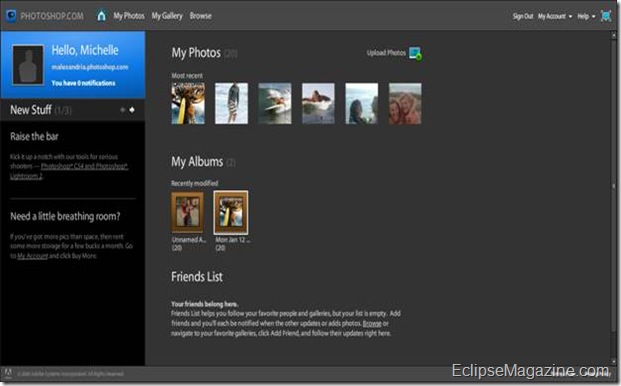
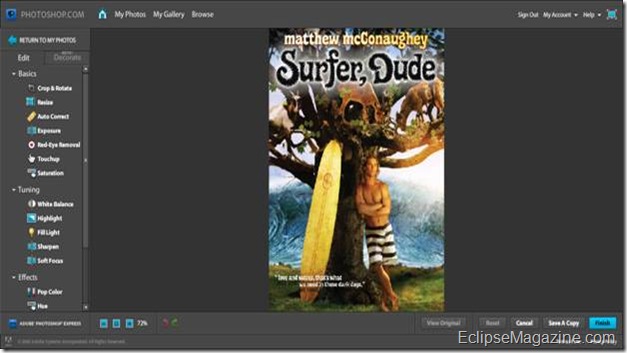

This will be great for those many pictures I took at Diesney World last Summer. (oh and be great for the pictures I get taken of me with the surfboard if I am lucky)
Thanks, Michelle, for a terrific writeup.