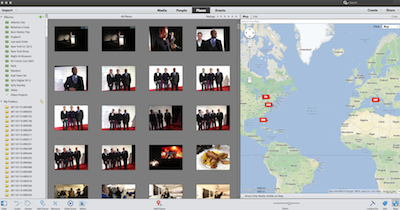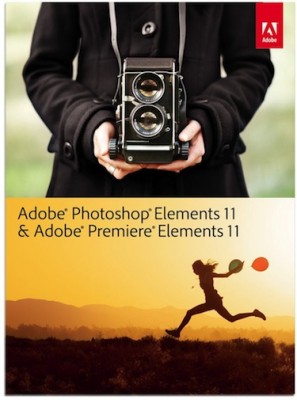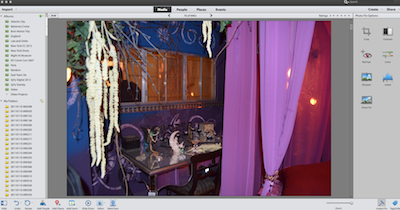For those who do not know, Adobe’s Elements line of products is a streamlined version of their high end professional applications. Adobe uses the same core code from its professional products and streamlines it for a consumer friendly audience. The Elements bundle is based around a simple workflow process and concept: Organize, Edit, Create and Share.
Your Elements experience starts with Elements Organizer, the centerpiece of the Elements family. The organizer is the application that received the most attention for this update.
The Organizer works with almost all popular photo and video formats. I haven’t found one yet that it doesn’t support, but then I use the same standard formats that most folks getting this bundle are likely to use (.Gifs, Jpgs, etc).
According to Adobe, Elements is designed to work seemlessly with your current photo organizing tools – on Windows, Windows Live or Apple’s iPhoto. While technically true, with the inclusion of the Elements organizer I cannot see a scenario where it would make much sense to continue to use another media organizer.
The cool thing (and perhaps weakness) of Organizer is the photos remain wherever you put them on the hard drive, however all of the metadata is stored in a proprietary database. The biggest benefit of this is the performance boost. In previous versions it always took a good minute or two for the database to actually launch. Now it is much snappier. I still don’t like the idea of relying on a database to manage photos. I have had iPhoto crash on me numerous times and when it does finding photos becomes a nightmare because the file names all use auto generated numbers.
Once you start storing your photo info in a database (in any media organizer) you become reliant on the database – whether it actually sucks your photos in or just manages the tags. So here’s a tip if you are just starting out be sure to name all your individual files so that they are “easy” to look up.
The new People Tool allows users to define face recognition parameters so that you can easily find photos by faces. The Places view provides a visualized map of where photos were taken – based on Geolocation data or Geo Tags. You can also manually drag photos to an integrated Google Map. Organize photos by People, Places, or Events using various types of tagging. The Places area will automatically geotag your photos if you took them with a Cell Phone or Camera that has GPS capabilities.
Depending on your user level you can choose between Quick, Guided, and Expert mode. This uniformed interface is available in both Photoshop and Premiere elements. The interface looks a lot plainer this time out and not as sexy as it has in the past. However, this is a good thing because it is cleaner and easier to use.
This may be one of the first times that I’ve ever worked with a photo application where the pre-canned quick filters really do a decent job of cleaning up photos.
Refine Edge is now available in Photoshop Elements for masking. There is a new Pandora effect that automatically gives your video the appearance of being on Pandora from Avatar. While the Pandora effect works surprisingly well, who is this feature for?
Once you are done editing your photos and videos, of course you can export to numerous different social networks and online services including the standards – YouTube, Facebook, Vimeo, etc.
I did not spend as much time in Premiere Elements for this year’s review. But the Time Remapping workspace was kind of neat. Using this new feature you can easily play with time in your video – think fast or slow motion.This was in last year’s version but you had to select a whole clip to get it to work, now it’s been more refined. You now have more granular control.
This year’s version of Elements really is the best version yet. Is it worth an upgrade from last years version? I don’t think so, but it is a lot easier to use and a bit more snappier. This does feel like an incremental and not a revolutionary update.