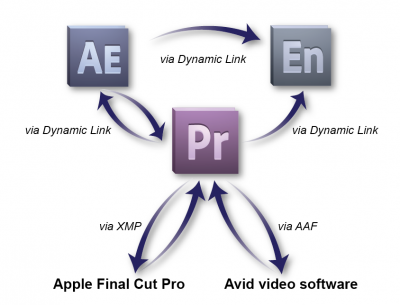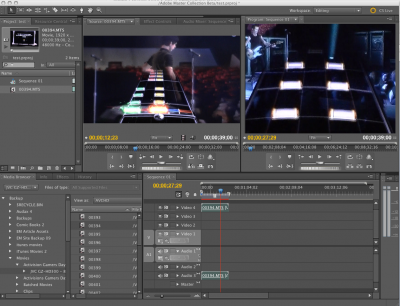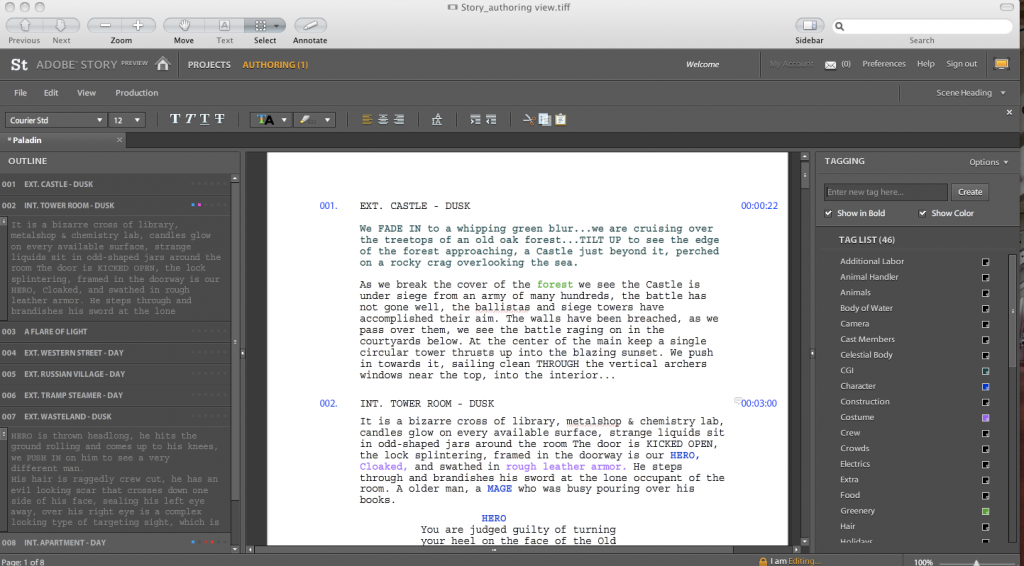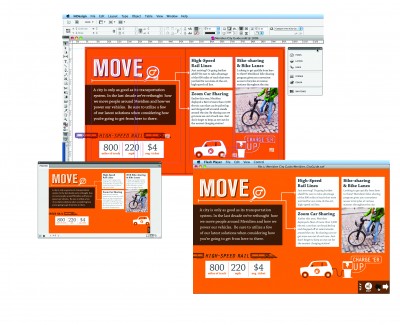Several months ago Adobe unleashed Adobe Creative Suite 5, their latest and greatest collection of tools to fit all sorts of creative people – Web Developers, Video Editors and Publishers. Initially one of the main selling points for the new collection was their support of Apple Products through the creation of an iOS conversion tool. Uncle Stevie put the kibosh on this neat tool prior to release. While the functionality is still there, there’s no guarantee Apple will let any of your creations into it’s Walled Garden. I’ve been playing around with the Super Bundle – Adobe Creative Suite 5 Master Collection for the last few months now and while there have been little tweaks here and there, from an end user stand point there doesn’t appear to be a whole lot new here. Or anything that makes you go “Wow, I must have this!” What it does do well is fix most of the issues with previous versions, adds just enough to keep you interested and it’s now really fast and stable. Hasn’t crashed on me once during any of my tests.
This is how Adobe wants it, sure they’ll spout off about all the great new features – “oooh, look at this great brush stroke in Photoshop,” “Or how about these nifty 3D Capabilities,” “Or DreamWeaver has more CSS Features than you can shake a stick at,” but really this release feels like more of an under the hood spruce up than a full blown product revision. Adobe has the Microsoft problem where at some point, there’s but so much you can do to really improve a product – at least from an Feature standpoint. It’s why I’ve had a lot of problem wrapping my head around this year’s review. If you are in the business and you aren’t using Adobe’s tools, what’s wrong with you? They are the leaders for a reason.
Workflow with CS Live
As I’ve said in numerous past reviews what sets Adobe apart from others is their approach to how you do your work. Not only in how they package bundles intelligently – Web includes everything you need for web development, Design Premium is clearly for Designers and Publishers, while Video is clearly for folks like me who are into Video. With last year’s installment they finally cleaned up and standardized the User Interface across all their apps and made switching between them a snap.
This year they unified their collaborative tools and have a new workflow process called Adobe CS Live. This new system brings together Adobe BrowserLab, Adobe CS Review, Acrobat.com, Site Catalyst and their latest product Adobe Story (lets you upload shot scripts) into one toolset that takes collaboration to the next level. You can work in your offline environment and then share your work with your collaborators for review over the web via a subscription service. (Ed Note – Yes, I know the above picture has nothing to do with CS Live, but hey it does show a workflow.)
Adobe Story is very cool, it’s a pretty robust Screenwriting application that may not be on the level of say MovieMagic or Final Draft, but it has everything you would want including character and scene tracking, easy formatting, a way to insert script notes, and more. BrowserLab lets you verify browser compatibility for your project while CS Review lets you actually comment and Acrobat.com creates PDFs. Very nice indeed. I didn’t see what the pricing is going to be for all of these services but Adobe is providing 12 months of free access for people who purchase any CS5 Product.
I’ve been kicking the tires a bit and everything works as advertised and is intuitive – or maybe I’m just used to Adobe’s way of doing things. The one thing that I don’t like is the toolset isn’t unified enough, I still found myself being switched to several different websites. Adobe needs to consolidate all of these into one uniformed portal system. I do like the fact that I only need one Username and Password to access all of these sites. Integrating these services is a good start, now it’ll be interesting to see what they do with it next.
Premiere Gets a New Render Engine and Goes 64-Bit
Adobes professional level Editing Software Adobe Premiere Pro CS5 gets bumped up to 64-Bit Exclusivity, which really annoys the heck out of me. My Windows 7 PC Machine is 32-Bit so I had to scramble around to find a 64-bit machine to run this one application – not cool Adobe. The rest of the CS5 Collection is 32-bit and ran perfectly fine on my Dell and they include Premiere Pro CS4 as part of the Video Collection. So there’s that. I got a fantastic deal on an Acer Core i5 laptop. I was looking forward to putting Premiere Pro on this thing and running it through it’s paces. Premiere Pro made my poor Acer scream Uncle.
The new Mercury Engine did what was advertised, everything felt right it was stable, I was able to open a bunch of files without it stuttering or hiccupping like past versions of Premiere. The live render view worked flawlessly, I was very happy with Premiere Pro, that is until I tried to render the actual clip – that’s where things fell apart. The render time was pretty fast but the finished product ended up being a herky jerky, freeze frame mess and this happened with several different clips. I’m not prepared to say this is Premiere’s fault because I didn’t have a 2nd Windows machine to test it on. In Irony of ironies it worked perfectly fine on my 2 year old Macbook that runs a 2.4 Ghz Core Duo chip. So I’m not ready to pass a final verdict on Premiere Pro’s render capability yet.
In iMovie, I’m able to easily view and select which Clips that I want to import off of my Hard Disk based video camera. A lot of times I’ll have 20 clips on the camera at a time, but only 4 or 5 of which will actually be good. Being able to view this live in an easy to understand way is important to me. Premiere Pro makes importing footage so unnecessarily obtuse. When I hooked my camera up, I had to figure out how to read my camera’s arcane directory structure before I could find the clips, then it only displayed the clips as randomly generated file names so I had to manually click on each one before I could find the clips that I needed. It was an exercise in needless frustration. On the plus side, you can edit live directly from the camera now. It was pretty need being able to edit and work with the clip without having to import it into the computer before the final render. I just didn’t understand what the point of this feature was.
Other additions to Premiere Pro this year include enhanced compatibility with other editing tools like Final Cut and Avid. A really cool script to screen workflow that integrates with Adobe Story and their purchase of the Chromo Key Company Ultra (a tool I used to use back when I was doing EMTV) is finally paying off as it’s now fully integrated with Premiere Pro. Integrating a professional level Chromo Key system into Premiere Pro makes it worth the price of admission alone.
eBooks
With the success of the Amazon Kindle eBooks have officially arrived and Adobe has wisely taken up the banner by including a lot of great little tools to help designers create eBooks a lot more easily. Namely the ability to export InDesign projects in the ePub format.
Best of the Rest
Flash has gotten a really nice face lift this year, it’s getting to the point where it’s so easy to use that even I can almost sit down and create some nice flash animations. DreamWeaver now has built in support for creating and editing templates from popular open source projects Drupal, Joomla, and WordPress. This should lead to a lot more Templates/Themes. Fireworks and InDesign makes it really easy to create fully realized interactive Air Applications and demos. I wish they were able to keep that iPhone App converter in, would make life a lot easier on developers. You can package Air Apps for all the other mobile platforms including Windows and Android.
Conclusion
It took me awhile to write this review because there’s so much too it and it has a lot of little quarks. My major concern is Premiere Pro’s rendering ability on PCs and will have to test that in a few weeks when I get a new machine. It did work fairly well on an HP DV6 that I tested a few weeks ago and that machine was running a AMD Quad Core processor. Adobe throws everything but the kitchen sink into this year’s installment and if you get away from the lame features Adobe wants to brag about there are lots of hidden gems in this year’s package like the incorporation of UltraKey, Adobe Story, CS Live, further refinements in Flash and Fireworks. There’s just the general polish to the overall package which makes this a nice update.
However, at the end of the day, I’m not entirely convinced this is an upgrade worth getting if you already have CS4 and all of the patches. But the depth and breadth of what’s offered in the Master Collection is pretty astounding and it better be considering how pricey it is. While the cost of entry causes sticker shock to most, Adobe does provide reasonable (sort of) upgrade pricing with most bundles only being $599 to upgrade.
Final Grade A-
EM Review by
Michelle Alexandria
Originally posted 08.30.2010