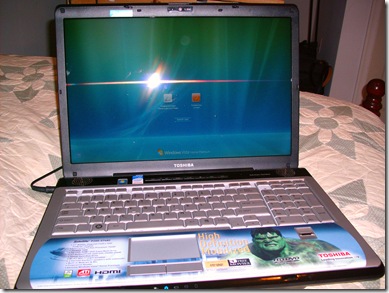The folks at Toshiba recently sent over two different laptops for me to review, the 13.5 inch U305 and the 17inch Satellite P205 Laptops. Both machines are pretty sweet, the main difference between the two machines is the fact that the P205 includes a beautiful 17-inch screen and is packed with an HD-DVD Drive and is equipped with Harman Kardon speakers. The very first thing I did was pop my King Kong HD-DVD into the P205 and it looked and sounded amazing. What’s unique about the P205 is the price point. Most HD-DVD based laptops start at around $2,000, but the P205 starts at around $1,100. The system configuration that I test retails for $1,399. This configuration was an Intel Core 2 Duo processor running at 1.5 GHZ, 2 gigs of memory, 300 gig hard drive and Windows Vista Home Premium. Not bad specs for a HD-DVD based laptop. Toshiba is marketing this machine and the U305 as multi-media power machines. They have hit the sweet spot in terms of price verses performance with these two laptops. The rest of this review with focus on the P205, the U305 had the same basic specs except for the HD-DVD drive and instead of running on Intel Core 2 chips, it’s powered by Intel’s Centrino Duo Processors. And frankly I’m not going to lie, I don’t know the difference between the Centrino and Core 2. Intel has come out with so many different processors in the last two years that it’s become hard to keep up. From a speed perspective I didn’t notice a difference between the U305 and the P205. I ran the same tests on both machines and they both performed the same.
After I tested the HD-DVD drive and the audio quality, I decided to run this system through my television. The P205 has an built in HDMI jack so I hooked the system up to my television and watched some HD-DVDs and it worked like a charm. The picture again was beautiful but Toshiba dropped the ball by not including a remote control with the laptop. It’s great to be able to watch everything on a big screen but without a remote it’s kind of pointless. Since the P205 has Windows Vista installed on it, I decided to finally test out the Windows Connect feature. If you have an X-Box 360 you can use Windows Connect to connect your Windows Media Center PC up to your X-Box 360. I had tried to do this a couple of times on my Windows XP machines and could never get it to work. With Windows Vista, all I had to do was fire up Windows Media Center and it, basically, automatically found my X-Box 360 and connected. Originally, I didn’t see the point of this, but I’m slowly becoming a believer. I recently got into watching Ugly Betty and wanted to catch up with season two online. I streamed all the episodes to my laptop but was able to watch it on my 36 inch HDTV set. Again, it would have been great to have a remote control to go with it, but the fact that it worked flawlessly when I couldn’t get it to work on an XP machine is good enough for me.
Toshiba Laptops come bundled with a bunch of software, mostly crap that I wouldn’t want on my personal laptop. Things like McAfee Antivirus which is still intrusive and a resource hog and a 30 day free trial to Vongo which is is Starz download movie service. It’s actually pretty cool service, it allows you to download movies and shows from the Starz network video vault and watch them on your PC. Generally, I wouldn’t go through the hassle, but I did download some flicks and streamed them through my X-Box 360 and it worked like a charm. The problem was, it took forever for a film to download.
In addition to being a media powerhouse, the P205 is all about security. It comes with a Lowjack security system and it has a built in fingerprint reader. I tried for about an hour and could not get the reader to register my fingerprint. But theoretically, you are supposed to be able to register your finger print into the security software, then you just slide your finger across the reader to log into the system. I love the idea of this but it didn’t work for me.
As stated earlier the system comes with Windows Vista Home Premium pre-installed and I’m not a Vista hater. I’m not entirely sold on the new system yet, it is a resource hog, but it worked perfectly fine here. The Windows Aero interface was stable and fairly fast so there’s no complaints there. The system performed all of my standard Office 97 and Video editing tests well. I was able to run 7 applications at once and render a five minute video clip with no hiccups or stutters. This machine isn’t one for a pro-gamer, I tested the machine using Enemy Territory: Quake Wars and Call of Duty 4, both games had some slight frame rate issues but ran well. Certainly not up to their full potential but they still looked gorgeous and smooth, thanks to the included ATI HD 2600 Graphic Card.
This system also has a built in 802.11 a/g/n wireless network card, webcam and microphone. The webcam works really well, much better than the one that’s on my personal Alienware Laptop. It’s so simple and straightforward to use. Just click the webcam option on the included toolbar and you are good to go. If you are like me and like your laptops to have plenty of connections, you won’t be disappointed. This laptop has six USB ports, 2 different Firewire ports, an HDMI port, S-Video port, and an SD card slot. The battery life on this is pretty standard, about 2 – 2 1/2 hrs. At around 8 pounds this machine isn’t exactly lightweight and not one you would want to lug around to your local Starbucks to work on your great novel. But it is a nice desktop replacement.
I liked this machine so much that I was willing to purchase it from Toshiba, but they weren’t selling. It’s not a power house like my Alienware SLI M9700 laptop, but it’s no slouch either. It’s a machine that’s perfect for every day, normal use and it’ll play HD-DVDs with crystal clear sound to boot.
Final Grade B
EM Review by
Michelle Alexandria
Originally Posted 12/16/07