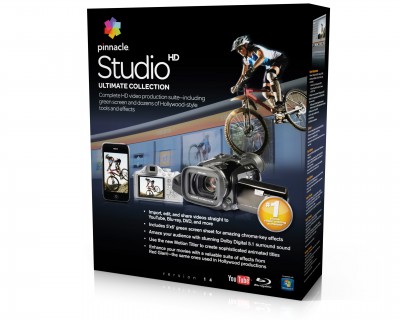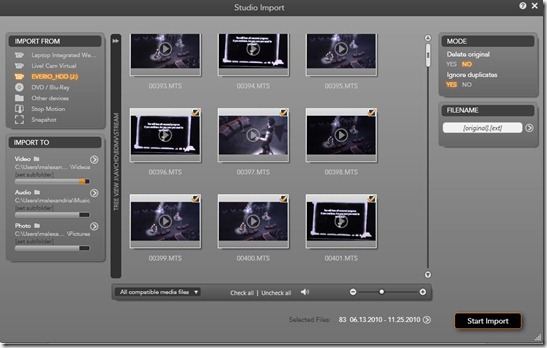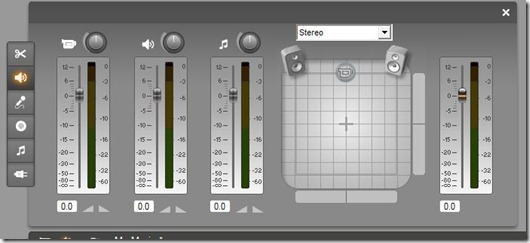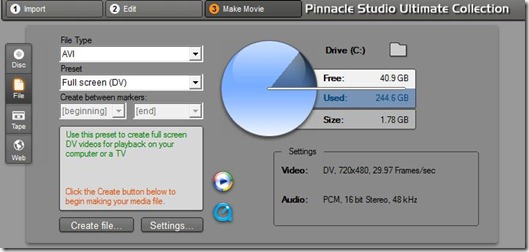One of the cool things about Windows is the fact that there are so many choices. On the Mac, video editors really only have a couple of choices – Final Cut/iMovie or Adobe’s Premiere Products. On the PC side there are numerous Video Applications, one of the lesser known ones is from the makers of the industry leading Avid Video Editing System. Pinnacle Studio Ultimate Collection a consumer level video and photo editing solution for Windows. iMovie has always bugged me because it kind of forces you to edit the way Apple wants you to. The fact that I’m forced to always have clips on my small Macbook hard drive, drives me a little nuts. I understand iMovie is a free consumer level product that comes with Macs, but really, I’d rather pay the extra $100 to get a real video editing solution like this.
I think Pinnacle shoots itself in the foot by having three different bundles available for the budding videographer. You’ll want to avoid the $50 entry level package and just go for the Studio Ultimate Collection bundle. This $129 package gives you everything you need to get started; which comes with a Green Screen and additional plugins. If you are going to do video editing and you are going with the Pinnacle Solution, then go for the Ultimate Collection.
Importing Videos
Importing Video files is a very straightforward process. Hook your camera up, fire up studio and click the import button. Studio recognizes most common file formats including AVCHD, AVI, and MPEG-4 and more. I use a JVC Evirio HD Camcorder for most of the my interviews and to capture video game footage, finding software that recognizes this camcorder is difficult so anytime I come across Video Software that works well with AVCHD gets high marks in my book and you video bloggers can capture footage directly from your built in webcams. I like that I’m able to control where to put video files and that I’m also able to edit from those locations.
In addition to recognizing my JVC Camcorder, it recognized my iPhone 4 and a HTC Aria Phone that I’ve been reviewing.
Editing
As someone who uses iMovie a lot, using Pinnacle took a bit of time to get used to. For a new product, the interface feels and looks old and is clunky. The editing interface isn’t as smooth or intuitive to use as I’d like it to be, but there’s a lot of cool tools that any basic editor should have including a pretty robust motion Titling tool, over 74 different transitions, some nice pre-canned DVD menus, image stabilization technology, the ability to create picture in picture, several built in audio affects, and chromokey capability. There are a couple of neat tools and plug-ins that deserve a mention. If you purchase the full collection, you get six really cool additional plugins:
- ToonIt which gives you the ability to turn your videos into cartoons.
- Professional lens flare effects with Knoll Light Factory effects
- Magic Bullet Looks helps define the visual style of your movies with over 100 unique Look presets
- Trapcode Shine lets you create all kinds of compelling light effects, from headlights through fog, sunshire through clouds, and more
- Use 3D Stroke to create glowing effects, swirling shapes and lines, then fly the camera through them
- Produce Hollywood-style “particle effects” such as puffy white clouds, shiny bubbles, swirling dust motes, rain, falling snow, realistic smoke, flocking birds, and more with Particular
These kind of Plug-ins in the Adobe world can cost you several thousand dollars, while Studio provides them as part of their $129 bundle. The timeline has one track for video, one for overlays, and tracks for adding images, audio and music. These are plenty of tracks for folks doing basic video editing but for $129, I want to be able to add more tracks at my leisure and not be locked into one way of editing my clips. Most people will hit a wall really quick with this rigid timeline structure.
You can view your timeline in Storyboard, Timeline, Text modes. There are some nice audio editing tools included as well. If you need to expand your editing capabilities, there are 3rd party plug-ins and content available for an additional cost.
Export
After you are done editing your movie, you can use the Make A Movie mode to export your project to DVD, Blu-rays or YouTube or Yahoo Movies. Export formats include AVI, DIVX, MPEG (1,2,3, 4), .Mov, iPod Compatible Formats, Windows Media, PSP and even Real Video (who uses Real these days?), so it’s safe to say they have you covered. If you find a format this tool doesn’t support, maybe YOU should consider not supporting that output.
Performance
While I like a lot of the features of Pinnacle Studio Ultimate Collection the performance was poor on my 2 year old Intel Duo Core 2.53 Dell Laptop. It was buggy, very slow and crash a lot. I had a lot of trouble getting the live preview to work. I’m not prepared to blame this on Studio, but Studio’s competing product – Adobe Premiere Elements and even the crummy Microsoft Movie Maker works well enough on this machine.
Conclusion
I really like Pinnacle Studio Ultimate Collection, there’s a lot of bang for the buck here. At this price point I would have liked to see some sort of Photo Editing/Management tool bundled with the Ultimate Collection. Adobe’s competitor Product includes Premiere AND Photoshop Elements for about the same price. My other concern is the really poor performance that I had on my Dell Laptop. It made the product a real chore to use and unfortunately I don’t have a “high-end” machine to test this on. Nor should I need one, this application is targeting regular consumers so there’s no real reason this shouldn’t work well on my crummy Dell.
If you have a nice enough computer that’s capable of running this application, then it’s a nice entry level editing tool.
Final Grade B-
EM Review by
Michelle Alexandria
Originally posted 12.11.2010