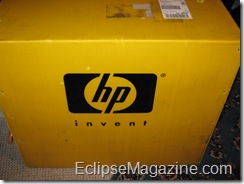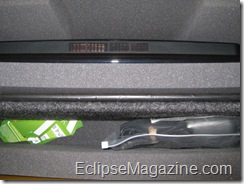HP used to be a company that made stodgy computers that only your 60 year old father would like – if he knew how to use it. In the last year they have really gotten their act together on the design front and are coming out with some pretty slick hardware these days. Leading the pack is their innovative all in one Touchsmart PCs, which takes aim directly at Apple’s popular iMac line, adding slick touch-screen functionality in the process. I’ll start by saying, that I’m not a fan of touch screen anything. I think the iPhone’s interface is really slick, but I hate the fact that you always have to take it out of your pocket and watch what you are doing whenever you use it. I also hate the idea of getting fingerprints all over your beautiful iPhone screen and frankly every touch screen device I’ve ever owned eventually has calibration issues. So for all of these reasons I wasn’t sold on the idea of bringing this technology to a desktop computer.
Multimedia, Browsing and Touching
To reiterate the beautiful screen point, HP sent me a 22.5 inch HP TouchSmart IQ506 to review. The minute you turn it on, you are in for a treat. This 1680 by 1050 pixel screen is absolutely stunning. The viewing angle is fully adjustable with no glare or mirror effect at all. Why would you want to mess this up getting finger prints all over it? I’ll tell you why, HP has strung together a really nice touch screen interface that lets you control all of the machine’s multimedia media with the touch of a finger. There’s a little home icon that when pressed brings up a unique, some pieces of which were taken straight from apple. You can view your entire music catalog in using a cover flow style interface. You just scroll your finger across all your album covers to select what you want. It’s a blatant rip-off of Apple. But it works brilliantly and is fast. The HP Home Screen contains all of your apps including a customized Browser that needs a lot of work, I.E., a Video Player, Photo Viewer, Games, Digital Clock and other dockable items. You can set the screen so that you have three main apps on top and a scroll bar at the bottom. The onscreen keyboard works pretty well with the custom Notes app.
There is a built in microphone and webcam that is straightforward and simple to use. The Audio on this machine is simply amazing; the speakers are at the chin of the machine and sound big and bold. Not whimpy like my crappy Dell laptop. I was listening to Rhapsody a few days ago and the sound filled my basement office. You definitely don’t need to purchase any external speakers for this.
What’s really nice is the way you can organize the screen almost any way that you want by using the touch capabilities to drag around your apps, scrolling through your photos and videos. It lets you combine everything anyway you want. The iPhone set the bar for touch screen browsing and this falls far short. You can scroll up and down, but dragging your finger sideways has no effect. And the response to dragging your fingers up and down the screen seems really slow. There were a couple of times where I wondered if it even works – then a few seconds later the screen would appear to move on its own. I eventually just stuck with using the scroll bars. The feel of the touch was weird, like there was some sort of “stickyness” to the screen.
All of the touch screen functionality feels like it’s a Beta and an afterthought. Like the marketing folks sat around a table and said, “Ok, we’ve built this amazing All-In-One PC. How can we really distinguish it from an iMac? I know, let’s add touch screen.” I would recommend using the included remote control to move around if you really don’t want to use the awesome, super thin, wireless keyboard and mouse. The Keyboard and Mouse uses IR technology so it, pretty much, only works with the TouchSmart. It’s nifty, but not on the level of any pro gaming keyboards, as you can imagine. I didn’t have an IR jack on any of my three laptops (Dell, Toshiba and Alienware). I won’t lie; I would have kept the Keyboard and Mouse if it worked with one of my personal machines.
It has a built in Coaxial jack so you can hook it up to your cable box which is funny because HP is also promoting the idea that you can put it on your wall and watch TV, but then that defeats the whole point of the touch screen.
This doesn’t come with as much crapware as most PCs. But it still has Norton – which I hate, and for Home Video and Picture editing – Muvee Auto Producer. Other than that it has the standard games and support apps, which I really don’t like because they slow machines down and are intrusive. The TouchSmart boots amazingly fast, less than 20 seconds. My Dell takes about 45 seconds before I can use it. But then my Dell has a million apps on it that slows it down, I’m sure if I got Adobe Master installed the boot would get a little sluggish.
Hardware
I’ve always wanted an iMac, but really don’t like Apple or OSX (I’m a windows fan girl, what can I say) – I just love Apple Hardware (until the recent updates). For years I wanted PC Manufacturers to wake up and get into the All-In-One game, finally HP and Sony have done it. The design of the TouchSmart is plain with its all black look, but it blends in nicely with its surroundings and doesn’t call attention to itself like the iMac or Sony. It is surprisingly heavy and is a little thicker than I would like it to be. It feels solidly built, I could, probably, drop it from the top of the steps and it would still work.
I hated the Ginormous, goofy, environmentally destroying, box it came in. But the out of box experience was a dream – once I figured out how to get it out of the box. There’s almost no set-up, take it out, open the built in stand – which was a little hard to pull open at first – it was so tight I was scared I was going to break it, plug it in and you are up and running in less than 5 minutes. Once the stand is opened, it’s easy to push and pull to change the angle. But you have to lift the machine to do it. Did I mention it’s heavy?
The demo machine that I have runs the 64 bit version of Vista Premium. It’s been stable and really fast. But it had issues installing some of my 32-bit applications like Adobe Master Collection – however, I was using a beta version. It installed Office and Photoshop Elements just fine. Clicking on Photoshop Elements, opened in less than a few seconds, there was no time launching IE, it opens immediately. By comparison my laptop sometime lag by a second or two – and my laptop runs an Intel 2.4 duo core.
This machine is a 2.16 duo core, with a 500 Gig HD and 4 Gigs of ram. This gives you a Windows Vista performance score of 3.8 primarily because the Aero base score is low. I have yet to see a machine that has a high Aero score – even the $5,000 Alienware that I reviewed a few months ago, which says something about how bad Aero is. But it scores a 4.7 in games, 4.7 in memory and 5.0 in calculations. This machine has plenty of ports for everything – USB, Firewire, Coaxial, TV in, Audio, and Multicard Reader – but no HDMI. The speakers use SoundMax Digital HD Audio and have an Nvidia GeForce 9300M GS card to power its graphics. It has built in Blu-tooth and the latest Wireless networking card.
All of the design choices on this machine are spot on, from the great speakers to its minimal footprint. There are some nice little touches like the addition of ambient lighting to the bottom of the machine, to the volume controls on the side and the enclosed panel on the back that hides all the additional connections. The panel is both hard to remove and difficult to snap back in. But I like that it’s there and you don’t have exposed connectors which would ruin the overall look of the smooth design.
Price
The starting price on this particular configuration is $1,499. You can get the IQ504 for $1,299 – not sure what the difference is other than no built-in TV Tuner. The IQ804 is the 25.5 inch model and is Wall-mountable for $1,899.00. If you want Blu-ray then you want the IQ1816 for $2,099. You can check out the specs and pricing Here.
Conclusion
This is the machine that I’ve wanted for a few years now. It’s features, performance and price makes are spot on. The HP TouchSmart erases the irrational Apple envy that I feel every time I look at the iMac.
Final Grade A
EM Review by
Michelle Alexandria
Originally Posted 11.09.08